 Even though escorting is slowly but surely earning a rightful name as a
profession in the world with many pro-sex worker movements empowering
companions everywhere, there is still a long way to go before the job is
legalized everywhere and before the stigma that all escorts face is gone. With
the current state of affairs, no one can blame an escort for wanting to keep
her profession hidden from family and friends. It’s hard to make people who do
not belong to the industry understand your choice and sometimes keeping the
truth from loved ones is best for both your safety.
Even though escorting is slowly but surely earning a rightful name as a
profession in the world with many pro-sex worker movements empowering
companions everywhere, there is still a long way to go before the job is
legalized everywhere and before the stigma that all escorts face is gone. With
the current state of affairs, no one can blame an escort for wanting to keep
her profession hidden from family and friends. It’s hard to make people who do
not belong to the industry understand your choice and sometimes keeping the
truth from loved ones is best for both your safety.
The same stands true for agencies agencies. Think about it, do you have
a long list of foreign companions? We’re sure they wouldn’t want to be found by
friends and family from home. Luckily, Escortbook offers several fantastic
options and tools to protect your privacy and content from reaching the wrong sets
of eyes. Here’s what you can do to protect your escort website directly from
the Settings Tab of your Escortbook Control Panel:
1. Country Block – if you or
your escorts are from another country, whose viewers are not in your direct
target group, you can block these countries from seeing your website. You could
just leave the country in which you live and work, but we don’t recommend this.
Prospective clients include businessmen who could be travelling for work, so
you don’t want to lose that target. Be frugal with the countries you block and
only pick the ones you really don’t want to have access to your site.
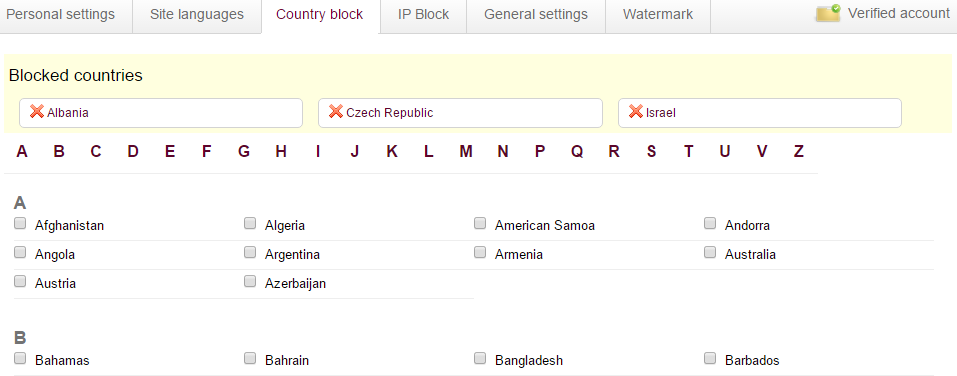
2. IP Block – Want to make
sure your children, spouse or parents don’t see your website? Just block their
IP. This term stands for Internet Protocol and is the public address of your
laptop or PC. In order to find out the IP address that you want to block, you
have to use that particular device, Google “What is my IP address?”, then
copy/paste the numbers given to you and e-mail them to yourself. From the
device you normally use, just go to Settings – IP Block in your Escortbook
Control Panel and add the numbers in the box there. When you’re done, just
press “Block”. You can do so for several addresses.
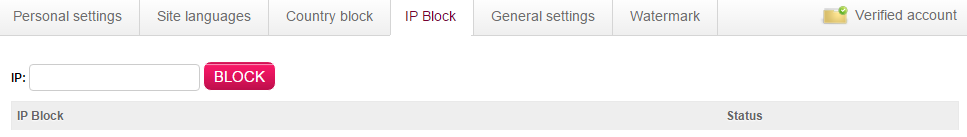
3. Disable Right Click – If you
want to make sure your pictures don’t end up all over the Internet, you can
disable the right-click option, which prevents viewers from copying your
images. Find this option under Settings – General Settings – Disable right
click. Don’t forget to click “Update” once you’ve made your selection!
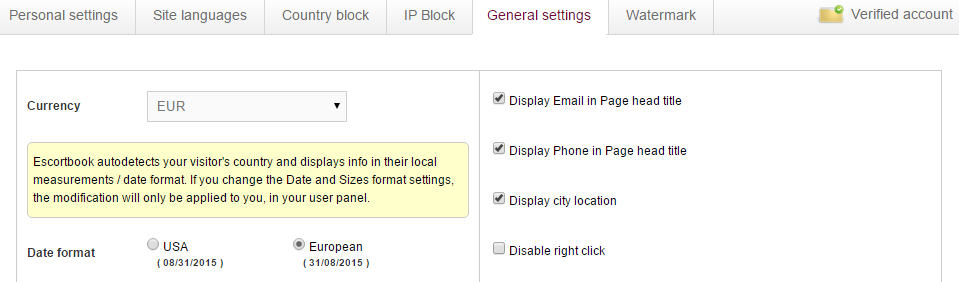
4. Add Watermark – Even if
you disable the possibility to right click on images, your visitors can still
take a print screen of your images, crop them and put them up on the Internet.
Exactly for situations such as these, Escortbook offers the option to add a watermark
to your images, a tool that is available for Premium users that shouldn’t be
looked over.
These are some of the most important safety and privacy options we offer
on our websites, but we’re always open to new ideas, so, dear escorts and
agencies, leave us a comment below with your suggestions, if you have any, or
tell us what you do to protect your escort website. We’re looking forward to
reading your stories!